


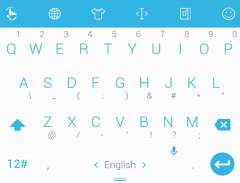






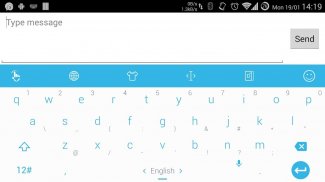
TouchPal FlatUI Holo Light

TouchPal FlatUI Holo Light의 설명
This is a skin for TouchPal X Keyboard application, it gives a white and blue look with keys without borders. It's a good match for the apps in android kitkat 4.4.This is not a standalone app, you need to download the LATEST version of TouchPal X Keyboard app in order to apply this theme.IMPORTANT: It's not compatible with TouchPal Tablet KeyboardINSTALL
1. Exit from Play Store.
2. Open TouchPal Keyboard Settings: open the keyboard and press the button on the top left
3. Go to Themes Skin tab, select the theme and press the check mark.
or
Go to the Android Settings -> Language & Input/Keyboard -> TouchPal X -> General Settings -> Themes
SUPPORT
Please contact me by email and I will try my best to fix any issues you may have.이 TouchPal X 키보드 응용 프로그램에 대한 피부, 그것은 국경없는 키와 흰색과 파란색 모양을 제공합니다. 그것은 안드로이드 kitkat 4.4에서 응용 프로그램에 대한 좋은 경기입니다.
의이 독립 실행 형 응용 프로그램이 아닙니다, 당신은이 테마를 적용하기 위해 TouchPal X 키보드 응용 프로그램의 최신 버전을 다운로드해야합니다.다운로드 중요 : TouchPal 태블릿 키보드와 호환이 아니다
INSTALL
1. 플레이 스토어를 종료합니다.
2. 오픈 TouchPal 키보드 설정 : 키보드를 열고 왼쪽 상단에있는 버튼을 눌러
3. , 테마 스킨 탭으로 이동 테마를 선택하고 확인 표시를 누릅니다.
또는
안드로이드 설정으로 이동 -> 언어 및 입력 / 키보드 -> TouchPal X -> 일반 설정 -> 테마
지원
이메일로 연락을 주시면 당신이 가진 수있는 문제를 해결하기 위해 최선을 다할 것입니다.

























